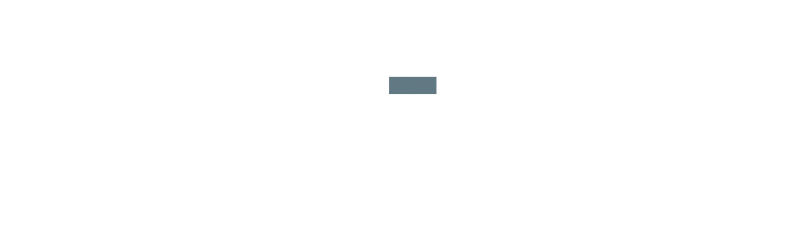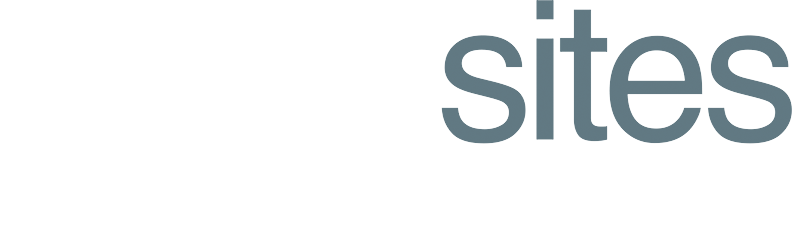It seems like you can’t open a magazine or scroll through your news feed without hearing about AI—Artificial Intelligence. Among the many tools making waves, ChatGPT stands out as one of the most widely used and accessible options, offering law firms countless opportunities to improve their websites.
However, as with any AI tool, your results depend heavily on how well you craft your prompts. While it would be incredibly convenient to simply enter your website URL into ChatGPT and receive instant, tailored advice on how to improve it, that’s not how it works.
This article will explain why ChatGPT can’t directly analyze your website, break down what it can do, and offer practical alternatives for using ChatGPT effectively to enhance your law firm’s online presence.
Why You Can’t Just Enter Your Website URL into ChatGPT and Expect Suggestions
Artificial Intelligence tools like ChatGPT are transforming the way businesses create content, plan strategies, and optimize their websites. But one common misconception is that you can simply type your website URL into ChatGPT and instantly receive tailored, actionable insights.
Unfortunately, it doesn’t work that way—and understanding why can help you leverage ChatGPT more effectively for your law firm’s website.
In this article, we’ll explain:
- Why ChatGPT can’t directly access your website.
- What ChatGPT can do to improve your site.
- How you can use ChatGPT alongside professional web services for maximum results.
You may have heard the saying that “AI won’t beat people, but people with AI will beat people without AI” and the world of legal marketing is no different. Learning to leverage AI will be a huge differentiator for law firms in the next few years.
Let’s dive in.
ChatGPT Does Not Have Live Access to the Internet
ChatGPT is not a search engine, and it doesn’t have live access to the web. It can’t browse your website, pull up your homepage, or analyze your live analytics.
Why Not?
- Training Data: ChatGPT is trained on a massive dataset of text from the internet, but this data is static—it doesn’t update in real-time.
- No Browsing Capabilities: Unless integrated with a specific plugin or tool, ChatGPT doesn’t have access to live URLs or web crawlers.
What This Means:
You can’t just type something like, “Check my website www.examplelawfirm.com and tell me how to improve it” and expect meaningful insights.
ChatGPT Relies on the Information You Provide
While ChatGPT can’t analyze your website directly, it can process the information you give it.
How to Work Around This Limitation:
- Describe Your Website: Tell ChatGPT about your audience, services, and goals.
- Paste Text from Your Website: Copy content from specific pages for review or optimization.
- Share Audit Data: Use tools like SEMrush or Screaming Frog to export SEO audit reports and paste them into ChatGPT for analysis.
Example Prompt:
“Here’s the text from my DUI Defense page: [paste content]. How can I improve this for SEO and clarity?”
This approach allows ChatGPT to provide meaningful, actionable insights based on the information you’ve shared.
ChatGPT Can’t Replace Website Analytics Tools
Understanding how users interact with your website—how long they stay on a page, which buttons they click, and where they drop off—requires tools like:
- Google Analytics
- Hotjar
- SEMrush
Why ChatGPT Can’t Do This:
These tools provide quantitative data, while ChatGPT deals primarily with text-based qualitative insights.
How You Can Use Both Together:
- Export key data points from your analytics tool.
- Share those insights with ChatGPT.
- Ask for recommendations based on that data.
Example Prompt:
“My bounce rate on my DUI Defense page is 75%. What changes should I consider?”
ChatGPT Can’t See Your Design or User Experience (UX)
While ChatGPT can suggest layout ideas or wireframe structures, it can’t physically see your website.
What ChatGPT Can Do:
- Describe best practices for user-friendly layouts.
- Recommend effective CTA placements.
- Suggest widget usage for tools like Elementor.
What ChatGPT Can’t Do:
- Identify visual design issues (e.g., poor font choices, awkward spacing).
- Assess navigation problems (e.g., confusing menu structures).
Where a Professional Steps In:
A web designer can physically see and interact with your site, addressing design and UX concerns directly.
ChatGPT is a Tool, Not a Website Developer
ChatGPT is an exceptional assistant, but it’s not a replacement for technical skills like:
- Installing and configuring WordPress or Elementor.
- Troubleshooting server or hosting issues.
- Implementing technical SEO fixes.
Where ChatGPT Excels:
- Providing content templates for practice area pages.
- Suggesting SEO keywords and meta descriptions.
- Offering CSS snippets for minor style changes.
Where a Professional Excels:
- Building pages in Elementor or WordPress.
- Ensuring your site is mobile-optimized and fast.
- Resolving plugin conflicts and technical errors.
Combining ChatGPT with Professional Expertise: The Winning Formula
The most effective way to improve your law firm’s website is to combine ChatGPT’s capabilities with a professional web designer’s expertise.
How This Partnership Might Look:
You Use ChatGPT To:
- Plan content for new pages.
- Generate blog topics and drafts.
- Optimize text for SEO.
Your Web Professional (like Swell Sites) Uses Their Expertise To:
- Implement ChatGPT-generated content seamlessly.
- Fix technical and design issues.
- Optimize site performance and load times.
Practical Ways to Use ChatGPT for Your Website
Even without live access, ChatGPT can still be a powerful tool when you approach it the right way.
Ask ChatGPT For:
- Content Creation: Write homepage text, blog posts, or service pages.
- SEO Help: Suggest keywords, write meta tags, and refine content.
- Design Guidance: Describe wireframe structures and CTA placements.
- Troubleshooting Advice: Get step-by-step instructions for common Elementor issues.
Example Prompt:
“Write homepage content for a DUI lawyer in Minneapolis, emphasizing free consultations and 20+ years of experience.”
When to Call in the Professionals
While ChatGPT can guide and assist, it is not a replacement for professional web design and SEO services.
Call a Pro When You Need To:
- Launch a new website or redesign an existing one.
- Improve website speed and technical SEO.
- Fix persistent design or functionality issues.
- Create a polished, cohesive brand experience across your website.
At Swell Sites, we specialize in bridging this gap—combining ChatGPT’s capabilities with hands-on technical expertise.
The Bottom Line
While ChatGPT can’t directly access or analyze your website by entering a URL, it can still:
✅ Help plan your content and layout.
✅ Suggest improvements for SEO and UX.
✅ Write compelling, conversion-focused copy.
However, it’s not a replacement for professional expertise when it comes to building, maintaining, and optimizing your website.
👉 Ready to maximize ChatGPT’s potential for your law firm’s website?
Contact Swell Sites today and let’s combine AI power with real-world expertise to create a site that delivers results.